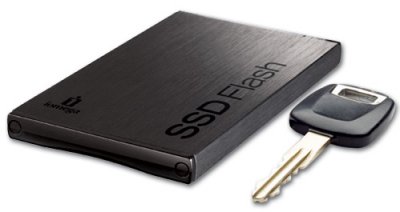Here is the almost unbelievable account of UK psychiatrist Rita Pal as reported in in Sunday Mercury newspaper on February the 6th 2005. The case illustrates the impossible situation of NHS whistleblowers. Basically there is a catch22 clinicians cannot raise concerns about another doctor for fear of being accused of disparaging their reputation (even if it is already fairly muddy) and clinicians cannot raise concerns about an organization or managers for fear of being sacked or receive unwarranted internal complaints. In my view we need to decide which issue is paramount, patient safety or our own reputation?
The GMC now appears to recognize this (at least on paper) http://www.gmc-uk.org/guidance/ethical_guidance/raising_concerns.asp
[They state]:
a. You have a duty to put patients’ interests
first and act to protect them, which overrides personal and professional
loyalties.
b. The law provides legal protection against
victimisation or dismissal for individuals who reveal information to
raise genuine concerns and expose malpractice in the workplace.
*For further information see the
Public Interest Disclosure Act 1998, the
NHS Constitution or
Public Concern at Work.
c. You do not need to wait for proof – you will
be able to justify raising a concern if you do so honestly, on the basis
of reasonable belief and through appropriate channels, even if you are
mistaken.
[They also state] You must not enter into contracts or agreements
with your employing or contracting body that seek to prevent you from or
restrict you in raising concerns about patient safety. Contracts or
agreements are void if they intend to stop an employee from making a
protected disclosure.
*
You can follow more from Rita Pal herself here: http://palvgmc.blogspot.co.uk/
----------------------------------------------------------------------------------------------
HOW GMC TURNED ON BRAVE NHS WHISTLEBLOWER
Published by the Sunday Mercury newspaper on February the 6th 2005
By TOM WELLS
A BRAVE NHS whistleblower could land a record damages pay-out from the
General Medical Council - after it branded her 'mentally ill' in a
secret smear campaign.
Dr Rita Pal went to the watchdog five years ago, claiming seriously
ill elderly patients were being helped to die in Midland hospitals,
but, instead of taking her shocking complaints seriously, the GMC
turned on her.
Top-ranking staff openly questioned her sanity and even talked of
launching a probe into whether she was fit to practise. Now Dr Pal
could sue for huge damages after a judge blasted the controversial
doctors' watchdog for acting like a 'totalitarian regime' similar to
Stalin's Russia.
Today we reveal the extraordinary story of how Britain's leading
medical regulator led a witch-hunt against a courageous whistleblower
coordinated by a mystery GMC figure called 'The Screener'. Dr Pal,
from Sutton Coldfield, recently won a landmark court case which now
paves the way for her to sue the GMC.
The preliminary hearing - held last summer - had been brought by the
watchdog who wanted to 'strike out' any lawsuit from the psychiatrist
before it reached full trial. Instead their case - which cost them
pounds 84,000 in legal fees - was thrown out and, despite lengthy
talks between the two parties, a settlement appears unlikely.
Now Dr Pal is understood to be considering lodging a potentially huge
claim for damages over data protection breaches, human rights abuses
and defamation.
Last night, the watchdog refused to comment on our story, saying only:
'Due to the ongoing legal action in this case we are not able to
comment.' But Dr Pal's case will send shockwaves through the medical
profession which is still reeling from recent disasters such as serial
killer Dr Harold Shipman and the child organs retention scandal.
She told the Sunday Mercury: 'The treatment I have received at the
hands of the GMC has been far worse than that meted out to a mass
murderer. 'Yet I have never killed a patient, nor have there been any
complaints against me.' Although Dr Pal's court battle has just come
to light, the case actually dates back to April 2000. Then a junior
doctor, she broke ranks to go public and highlight a string of alleged
patient abuses in Midland hospitals. She claimed dying patients had
medication withdrawn by medical staff to hasten death and free up beds
while others, who were also seriously ill, were given drugs to kill
them.
Dr Pal, now 32, later submitted a dossier of evidence to the GMC and
promised to co-operate with their investigation into her allegations,
but, after the watchdog refused to meet her on her own terms in
Birmingham, the busy doctor pulled out after becoming frustrated with
the lack of support she was getting. She had also been advised by a
GMC insider to be wary of being interviewed by a watchdog whose
reputation was already under scrutiny because of its handling of
complaints against its own doctors.
As the months drew on, her complaints were seemingly forgotten by the
GMC. But then in 2003 Dr Pal - now working as a psychiatrist -
received a tip-off that high-powered figures at the watchdog were
probing her own conduct. She issued a request under the Data
Protection Act, demanding the GMC hand over all files they held on
her. Astonishingly, when she received them Dr Pal found a series of
internal memos questioning her sanity and fitness to practise as a
doctor. They had been exchanged between three GMC officials: Catherine
Green, a case worker; Peter Lynn, deputy to GMC chief executive and
registrar Finlay Scott; and Sarah Bedwell, head of screening. Also
heavily involved was a mysterious figure - known within the GMC as
'The Screener'.
Despite repeated requests for the identity of 'The Screener' to be
publicly revealed, the GMC have refused to disclose it. But their job
was to act on behalf of the president, Sir Graeme Catto, by
'screening' investigations into doctors BEFORE they began to determine
whether they should go ahead at all.
A stunned Dr Pal read how her refusal to co-operate with the probe
into her original allegations was now being turned against her. One
memo from Mr Lynn, dated November 30 2000, read: '...She may be
suffering from mental illness...Her correspondence, particularly the
documents I have flagged, certainly demonstrate that Dr Pal is
extremely irrational...'There must be some concern about this doctor
having direct access to patients.' The memos, which went right to the
top of the GMC, showed how 'The Screener' tried to use his or her
power to smear Dr Pal. Another memo, from 'The Screener', read: '...I
may be able to make discreet confidential enquiries [about Dr Pal]
which I will do and then discuss...' A year later, in October 2001,
discussions over Dr Pal were STILL going on inside GMC headquarters. A
memo 'The Screener' wrote said: 'I do think that she could have a
health problem. She is certainly intemperate and possibly paranoid...'
And despite having no proof whatsoever that Dr Pal was suffering from
any mental health problems, the GMC kept the memos on file.
Following her Data Protection Act request, a furious Dr Pal demanded
the GMC delete the records but they refused. She then hired a top
barrister and took the watchdog to court - where she notched up
victory in the first legal skirmish.
Judge Charles Harris, QC, ruled the GMC had no grounds for dismissing
Dr Pal's claims before they reached court and told her she had every
right to take the matter to a full jury trial. He also awarded her
pounds 18,000 in costs and launched a withering attack on the conduct
of the GMC. Judge Harris said: 'It [the GMC] is like a totalitarian
regime: anybody who criticises it is said to be prima facie mentally
ill - what used to happen in Russia... 'Costs - at least the
defendants' costs - were clearly out of hand...some pounds 84,000.
This...is a sum which must, in my judgement, be difficult to justify.'
Dr Pal told the Mercury: 'There has been no complaint against me by
any patients and my GP verifies that I have not been mentally ill and
the judge agreed.'The entire point centres on whistleblowing.' If
whistleblowers are to be treated with such contempt, then there will
be no-one who will prevent the next Dr Harold Shipman. 'It is due to
the catastrophic failure of systems like the GMC and Department of
Health that Dr Shipman managed to kill so many people - it of course
starts with discrediting a whistleblower from the outset.'